Thank you for being a valued client. To ensure your experience is seamless, below are some helpful resources that can help you get started. We have compiled how-to videos for softwares such as Adobe, Suralink, Safe Send Return (SSR), Microsoft Teams, etc. Please note to enlarge the videos click the bracket button [ ] on the lower right of the video. If you are experiencing issues or have concerns, contact a WG team member for further questions.
CLIENT RESOURCE CENTER
Welcome

Safe Send Return (SSR)
Safe, Send, Return (SSR)
Accessing Your Tax Return
Requesting an Access Code
Reviewing Return and Payment
Electronically Signing Your Authorization Form
Making Tax Payments

Suralink
Creating a Suralink account: This video will demonstrate how to create your Suralink account after receiving an invitation to join from your WG Advisor.
Suralink Uploading Files: This video will demonstrate how to upload a file to a request in Suralink.
Download the pdf version here.

Adobe Sign
Adobe Sign for Business Returns: This video will walk you through the processing of signing a business tax return with Adobe Sign.
Remove a PDF Password: This video will show you how to remove a password from a PDF file before uploading it to Suralink or sending it to your WG Advisor through SecureMail.
Download the pdf version here.

Teams
Joining a Teams Meeting: In this video, we will be discussing how to join a Microsoft Teams meeting and how to attend them via your calendar.
Sharing Content: After you log into your appropriate meeting, this video will guide you on how to share content through the platform.
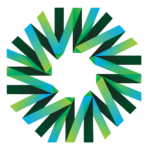
Other
Securemail: In this video, we will demonstrate how to access an email or a file sent through Securemail from your WG Advisor.
Download the pdf version of Securemail here.

