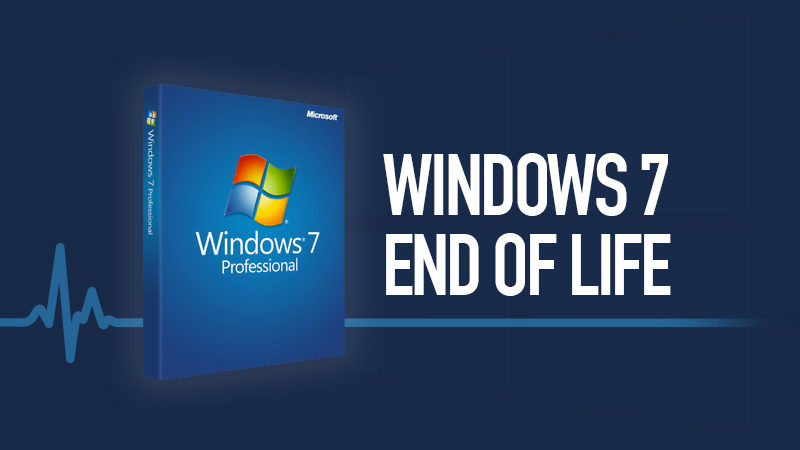Every Windows product has a lifecycle which starts at launch and ends when the product loses extended support. Windows 7 has had a great ride for the last 10 years, but its end of life is coming up fast.
On January 14, 2020, Windows 7 will reach the end of its lifecycle, aka EOL. This means no more technical support, no more software updates, and no more security updates.
Businesses that haven’t yet upgraded and are still running Windows 7 after that date will leave their devices vulnerable and will have a higher chance of becoming the victim of a data breach.
Offices are run by technology these days and most files are in digital format, so from employee email inboxes to cloud-based file storage, if your network isn’t secure it could mean major problems for your business. That’s one reason why many companies use managed IT services to take the stress and guesswork out of their tech.
What does the looming end of life for Windows 7 mean for your business if you still have devices running that OS? Read on for answers to the most frequently asked questions about the impending end of extended support for Windows 7.
Answers to Frequently Asked Questions about Windows 7 EOL
It’s not easy to let go of an operating system that’s served you well, but once it’s lost vital security update support, it’s time to move on. Windows 10 offers a significant upgrade in user productivity and security support, which will make the upgrade worth the cost for many companies.
If you’re facing an upgrade from Windows 7, here are several answers to the most common questions about what EOL means for you.
What’s the Difference Between End of Mainstream Support and End of Extended Support?
Mainstream support includes feature updates, security updates, technical support, and the ability to make feature requests. It typically runs for the first 5 years of a product’s lifecycle. Mainstream support ended for Windows 7 on January 13, 2015.
Extended support still keeps some feature updates coming, along with those vital security updates. You lose the ability to make feature requests and some support options, but not all. Once Extended support ends, all support is gone, including security updates.
Can I Keep Using Windows 7 After the January 14, 2020?
Yes, you could keep using the Windows 7 OS after the EOL date, but you’d be leaving your business at serious risk for a data breach.
There’s a correlation between outdated software and compromised devices and networks. The famous WannaCry ransomware attack that impacted hundreds of thousands of systems in 2017 was studied, and it was found that nearly 70% of infected systems were running outdated software, Windows 7 to be exact.
Here’s what you’re facing if you keep running Windows 7 after it loses all support:
- Much greater risk of data breaches and malware infections
- Less compatibility with new software
- New hardware may not include support for the OS
- You’ll be left behind as technology advances
- It will be more difficult to find technical support
How Do I Know if a PC Can Upgrade to Windows 10?
You may run into problems updating all your devices to Windows 10 if some of them are older. You’ll need to make sure the computer meets the minimum requirements to install the new OS. Windows 10 requirements include:
- It should have the latest version of either Windows 7 SP1 or Windows 8.1 Update.
- Processor: 1 GHz or faster or SoC
- RAM: 1 GB for 32-bit or 2GB for 64-bit
- Hard disk space: 16 GB for 32-bit or 20 GB for 64-bit
- Graphics card: DirectX 9 or later with WDDM 1.0 driver
- Display: 800 x 600
When is the EOL for Window 8?
If you happen to be running Windows 8 and not 7, then you’ll have a few more year before support stops. The Windows 8 EOL date is January 10, 2023.
Will Internet Explorer on Windows 7 Be Supported?
No, support for Internet Explorer on Windows 7 devices will also be discontinued on January 14, 2020.
Do I Get a Free Upgrade to Windows 10 if I Get Microsoft 365 Business?
Yes, if you purchase a subscription to Microsoft 365 Business, which includes the Windows operating system, you get a free upgrade for your users to Windows 10 Pro.
If I Can’t Upgrade in Time, Do I Have Any Other Support Options?
Yes. Due to the popularity of Windows 7, Microsoft has created a lifeline for users of Windows 7 Professional and Windows 7 Enterprise. You can purchase extended security updates through January 2023.